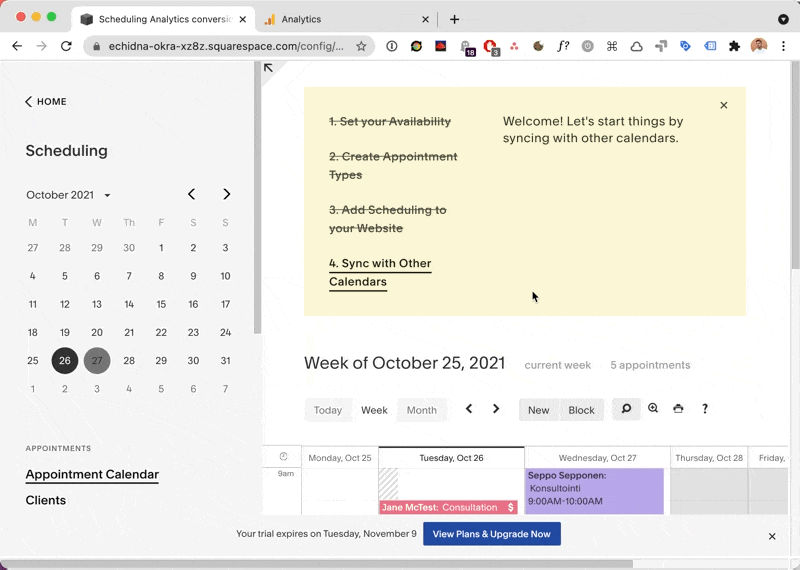How to track conversion in Squarespace (Acuity) Scheduling with Google Analytics, Google Ads & More
Update 2025. Better info in
this new blog post
❗This blog post is 100% outdated. It’s a waste of time. So I recommend you read a newer blog post on Acuity tracking here
Acuity is either a cross-domain funnel or an iFrame. And with deeper research I found that the custom conversion tracking feature is sandboxed in a way that makes the setup below👇not work at all.
UPDATE – Feb 2022. This method does not work!
Looking back, I cringe a bit at this blog post.
I have now tracked about 200 Acuity accounts. I’m embarrassed that at some point I have shared this terrible misinformation.
So, the blog post below is an example of how NOT to track Acuity conversions.
Please read the newer version here
(Old blog post starts here)
If you have Acuity Scheduling embedded on a website (like Squarespace) then another approach is needed. This is quite technical and tricky to explain but in a nutshell the Acuity and your website are two different websites. Acuity is inside a “window” that’s on your website. Because they’re different websites the analytics tracking is different. So for most website that have acuity, a totally different method is required. We’ll need to send the conversion information not directly to Google Ads or Analytics, but to your website so it’s sent from your website to Google Ads. Otherwise it probably will not track the conversion correctly or they’re separate data from the rest of your website analytics / ads data and not very useful. Get in touch if you need help @hire
The super-easy way…
I wouldn’t be a half-decent Squarespace consultant if I first wouldn’t offer to do this tricky task for you.
Get in touch and install all the conversion tracking you’ll ever need to your Squarespace / Acuity Scheduling. I promise you it’ll be worth it.
After spending a day investigating how it’s done, verifying all the tags, testing, creating goals etc I’m just itching to do this work for all you brave indie entrepreneurs out there <3
Hire me to install conversion tracking for you
Or install conversion tracking yourself
Wanna do it yourself? I admire your courage ☺️Let’s go.
Google Ads conversion tracking for Acuity / Squarespace Scheduling
First head over to your Google Ads account.
Click on the “Tools & Settings” in the top bar and select Conversions
Click the + -button and select website
Set your conversion up like this:
Select Install the tag yourself
Settings:
Global site tag: The global site tag isn't installed on all your HTML pages
Event snippet: Page load
Keep the tab with the orange code snippets open. In another tab go to Acuity/Squarespace Scheduling and look for Integrations:
Now paste both (orange box) code snippets to the Custom Conversion Tracking field like this
Copy the 'transaction_id' and 'value' -fields from dynamic variable list to the Google Ads conversion snippet below like this
Then download the Tag Assistant Legacy (by Google) Chrome Extension
Extension installed? Great. Now go to your Scheduling widget, book a test session and see if the tags are firing with the Chrome Extension like this
Google Ads conversion tracking for Acuity / Squarespace Scheduling installed! 🥰Give yourself a pat on the back – you’ve earned it.
Next step (optional) is to hire me to improve your website user experience, design, copy and marketing so you’ll get more of those lovely bookings.
Installing Google Analytics to Squarespace / Acuity Scheduling conversion tracking
In Acuity Scheduling, go to Integrations -page and look for google Analytics.
Add the Tracking ID from Google Analytics to Acuity like this
Test the integration like this:
One browser tab: go to Realtime Events in Google analytics,
Second browser tab: book a test session in your scheduling
Setting up Goals in Google Analytics
The events only are not that useful, so let’s setup some Goals in Google Analytics using the data in the events.
Facebook Pixel & Other conversion tracking for scheduling
Just use what you’ve learned here. Copy-paste the conversion tag to Custom Conversion Tracking -field in Acuity / Squarespace Scheduling in the Integrations -page. Then populate the values with these variables :
%type% appointment or order
%price% the total price of appointments scheduled or order
%id% the unique ID for the appointment
%calendar% for appointments, the name of the calendar
%appointmentType% for appointments, the name of the appointment type
%email% the email address of the client
Need help?
Need help tracking conversions in Acuity/Squarespace Scheduling? Or something custom? Or any other kind of conversion tracking – in Squarespace or Scheduling?
I’d love to help out. Get in touch