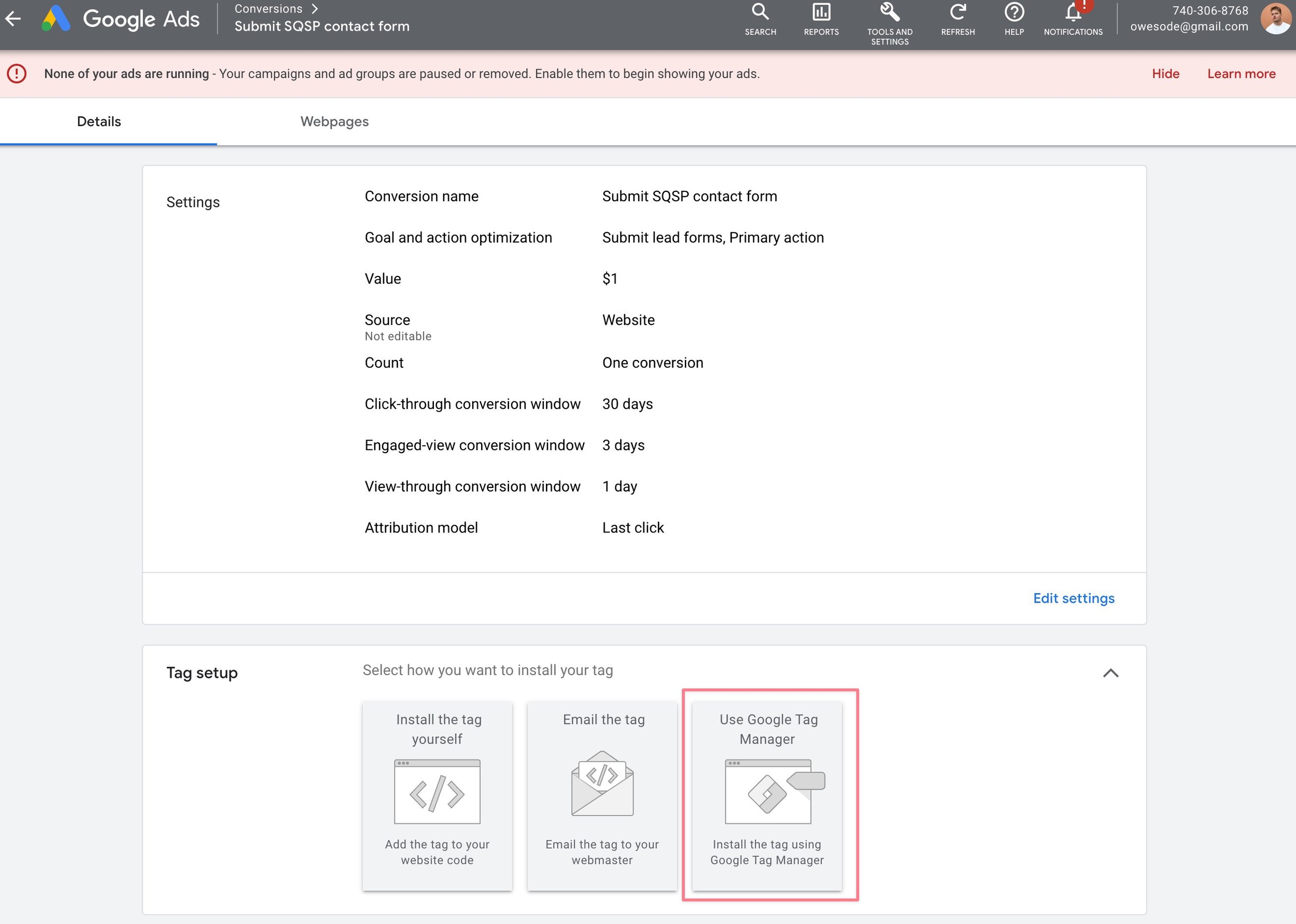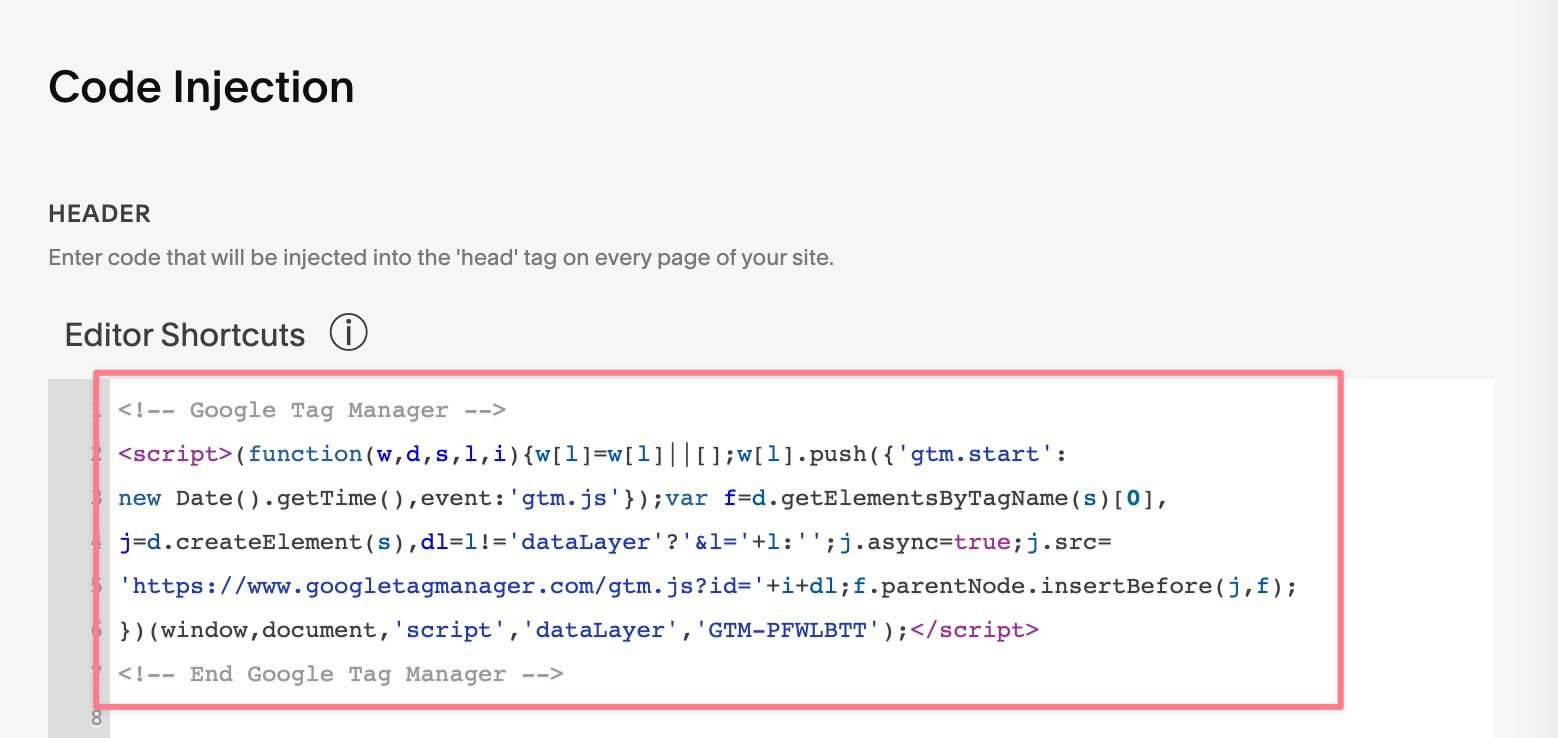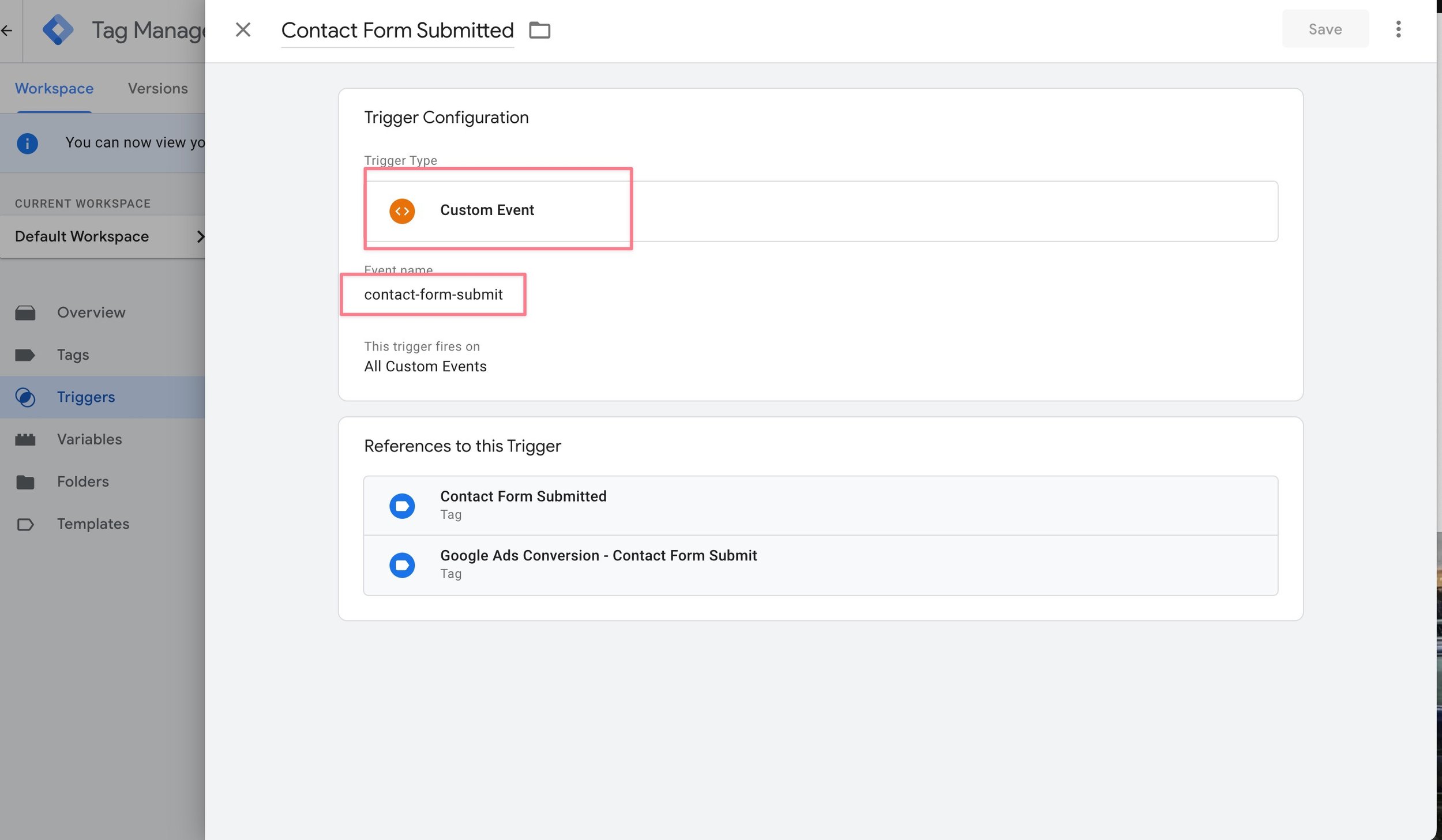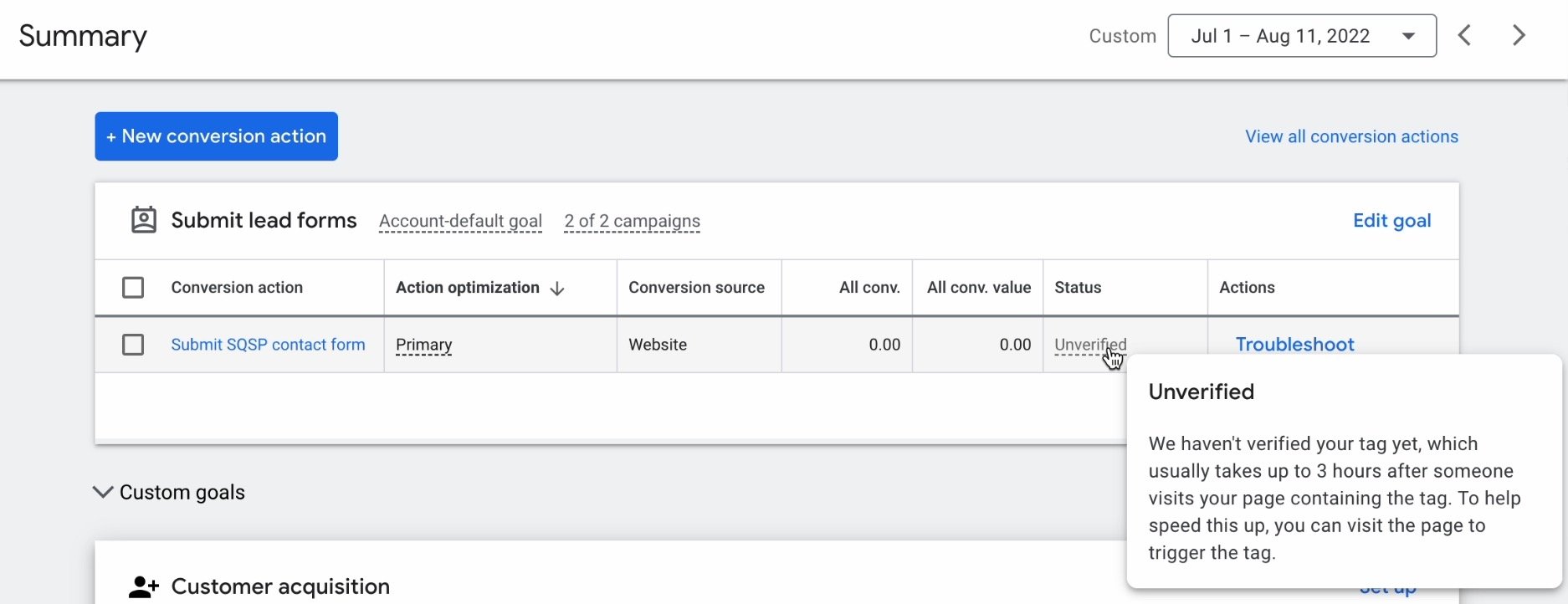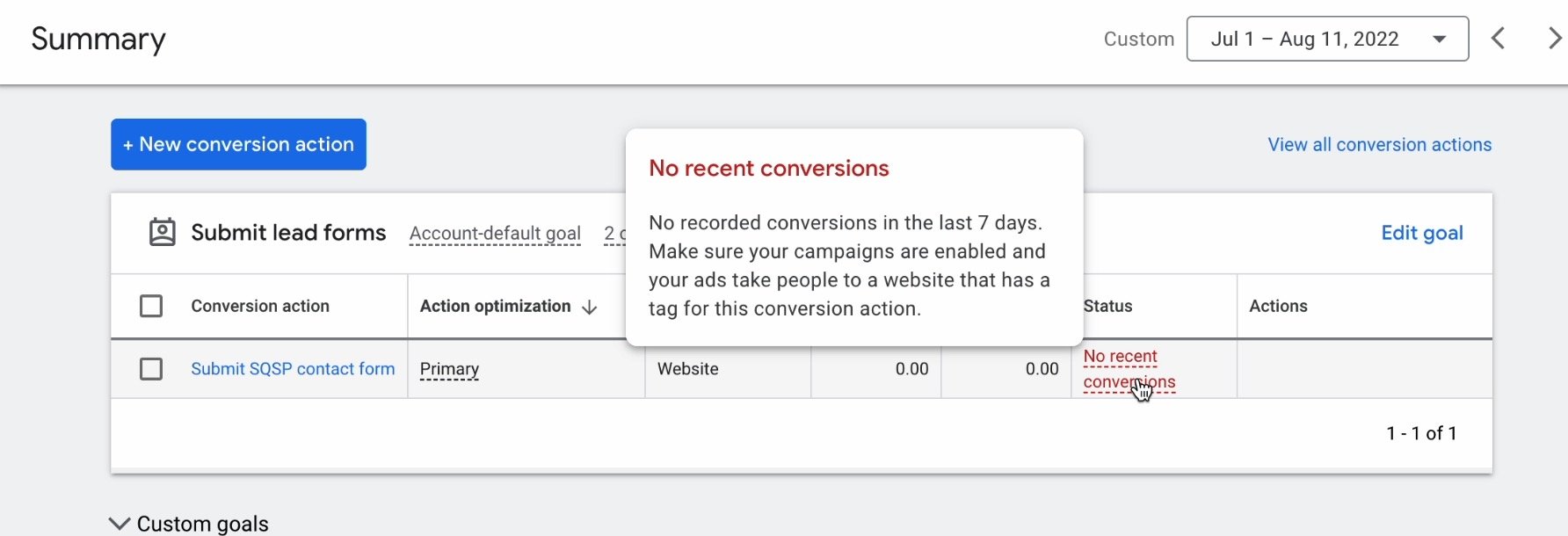How to track Squarespace contact form submits as Google Ads conversions (2022)
If you’re not running a e-commerce website, it can sometimes be unclear what conversions to track. Contact form is a good place to start. Here’s how.
In this tutorial we’ll be tracking Squarespace contact form submits using Google Tag Manager. This example is for tracking Google Ads conversions, but the same idea will work for any other conversion tracking, such as Meta Pixel tracking, or sending a custom event to Google Analytics.
Tracking steps
Go to your Squarespace contact form. Add this as the post-submit html
In Google ads, create a conversion. Pick Google Tag Manager as the method for installation.
Install Google Tag Manager to Squarespace. Copy paste the snippet to Settings -> Advanced -> Code injection -> Header
In Google Tag Manager, create a Google Ads conversion linker tag.
In Google Tag Manager, create a Google Ads conversion tag. Copy paste the conversion id and conversion ID from Google Ads to Google Tag Manager.
In Google Tag Manager create a new trigger. Custom event. Use contact-form-submit as the event name. Use this new trigger as the trigger to fire your Google Ads Conversion tag.
Preview using Google Tag Assistant and test.
The conversion should turn from this…
…to this
Need help?
If you want 1-on-1 help you can hit me up at @hire