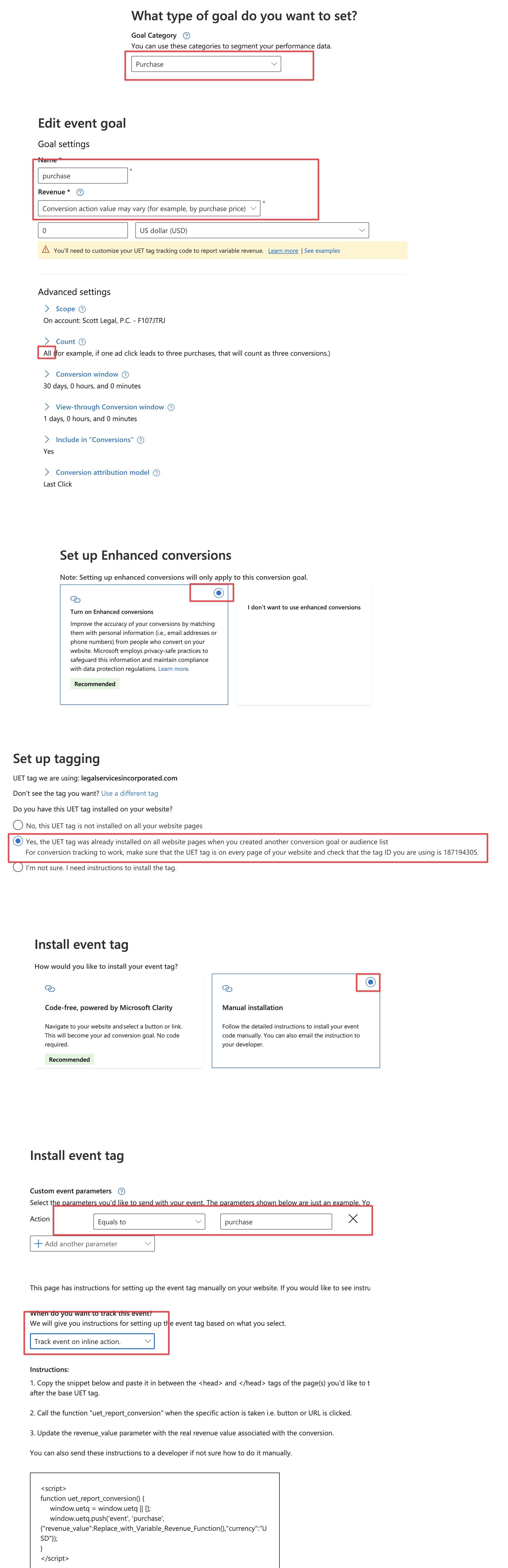Microsoft (Bing) Ads Enhanced Conversion Tracking
I just figured out how to implement the Microsoft (Bing) Ads Enhanced Conversion Tracking. So I’m making this 5 minute blog post (which I will update later) and add my first impressions and findings.
Key ideas
Microsoft Ads Enhanced conversions are very similar to Google Ads Enhanced Conversions
Microsoft Ads Enhanced conversions make conversions more accurate by matching personal info (like email or phone number) with the user
We can enable / disable enhanced conversions in Microsoft ads admin, for any of our conversion
Key difference: Google Ads enhanced conversions use the same tag as the “main conversion”. It’s just an extra setting for it. Microsoft Ads enhanced conversions uses a separate tag
Question: Does the order of the tags matter? Microsoft documentation says we should have our enhanced conversion code (or tag) in our website <head>, right after the Microsoft ads UET tag. However, that doesn’t sound realistic. We rarely have enhanced conversion information like email or phone number on all pages. We also are not able to add this code to our website head in most platforms, like Shopify, Squarespace, Circle… I used tag Sequencing to send enhanced conversions before my main conversion. But not yet sure if it matters.
Google Ads conversions are verified instantly. Microsoft ads conversions take at least a few hours to turn from “unverified” to “no recent conversions”
Video
More info
…coming soon!
Need help with Microsoft (Bing) Ads Enhanced Conversion Tracking?
Get in touch 👉 here 👈
Update 12. May 2025
Adding a little reference for myself for future.