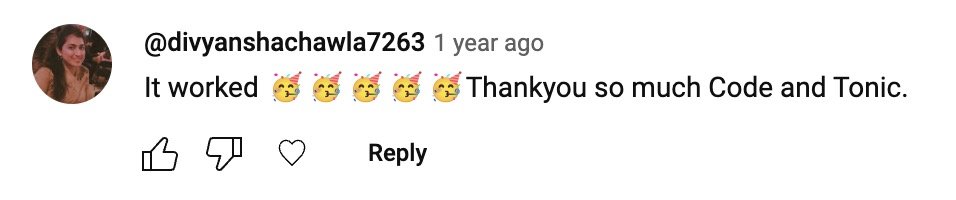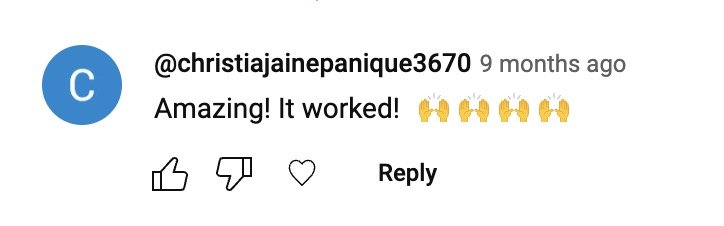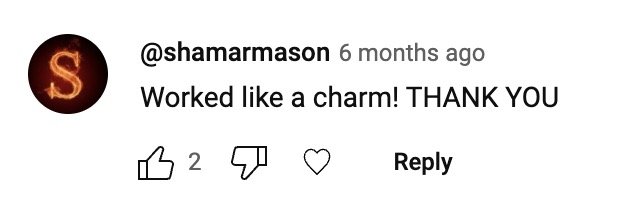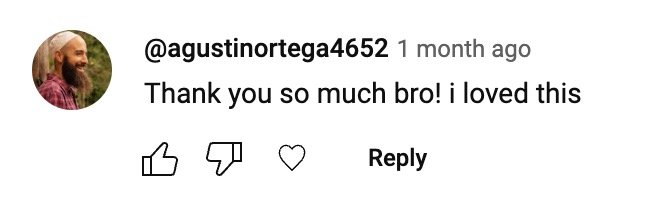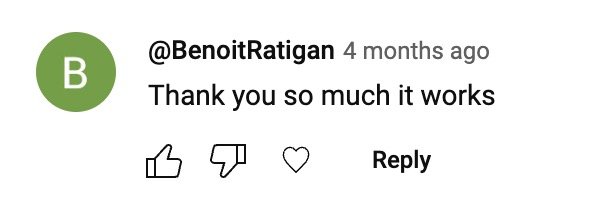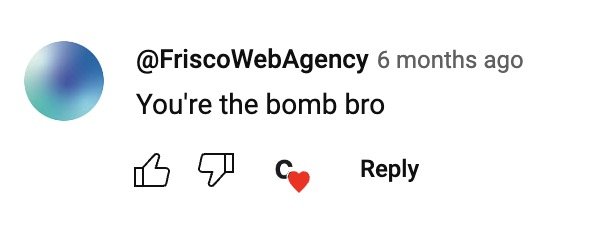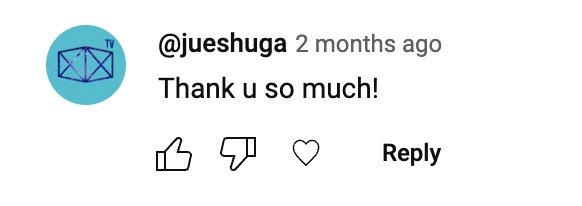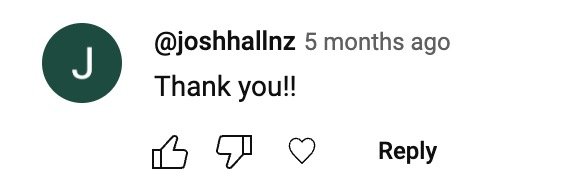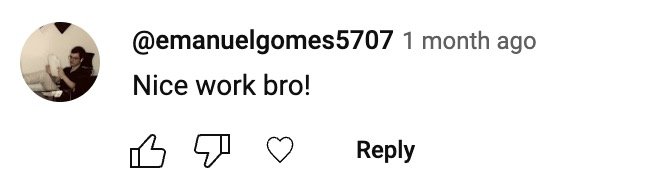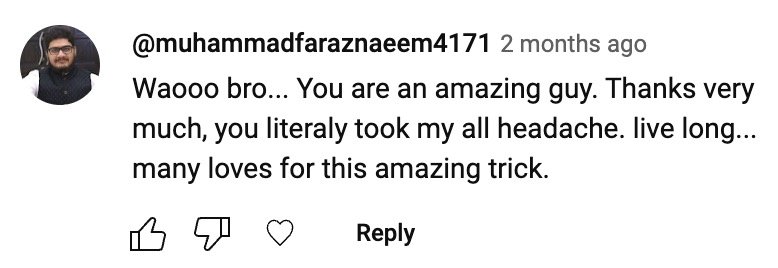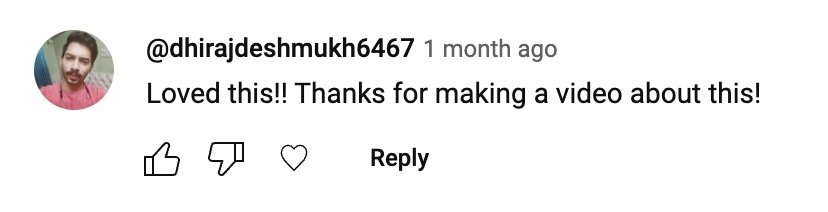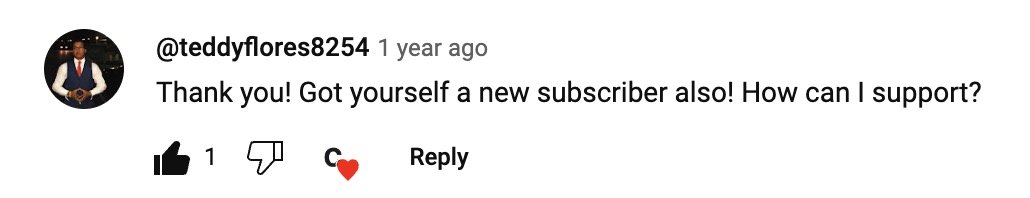Redirect to a custom thank you page
on Calendly free plan
Do you want to redirect your Calendly users to a custom thank you page, using the free plan of Calendly? This small code snippet will do it for you. You’ll just copy-paste it to your website (video step-by-step tutorial included) and you’re done.
Calendly Redirector Demo
Kind words about the Calendly Redirector
Requirements
Calendly must be embedded as iFrame to your website. This does not if you share a Calendly link, as the redirector code snippet is installed on your website, not to Calendly itself.
You must be able to add a small code snippet to your website. For example:
Using Google Tag Manager (Best)
Use Squarespace’s Code Injection like this
Follow these steps for Wix
Webflow has Site settings > Custom code, like this
Etc. Any platform will work, as long as you can add a code snippet to it.