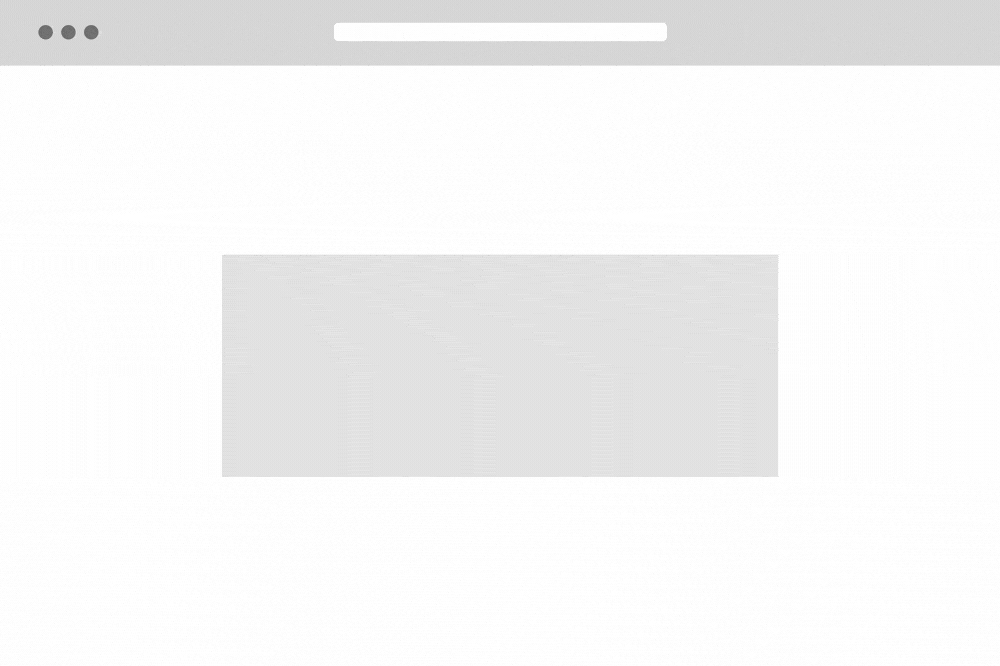Description
Super easy to install: just copy-paste a code snippet. Done in 15 seconds.
You can select all image blocks on a page or just the ones you like.
You can also set a maximum width so blocks don't get too big on very large monitors. This can be applied to each block separately or all at once.
Includes one-on-one support: If there are any problems we will fix them ourselves or you will receive a 100 % refund instantly.
Browser support: Chrome, Safari, Firefox, IE9+, iOS, Android 2.2+, Windows Phone 7
Important notice: Plugin does not make blocks full-height nor full-bleed. Height of the block is determined by the content inside. For example with images we do not crop, stretch or edit the image. Height will be determined by the image dimensions.
LICENCE
This plugin license covers usage on a single Squarespace site only. If you want to use our plugin on multiple sites, our developer license is the solution for you!
MAKE SURE THIS PLUGIN WORKS FOR YOU
Make sure there is blank space on left and right side of the block you want to be full-width. It’s impossible to make two side-by-side blocks full-width with our plugin.
If you use one of these templates: Montauk, Avenue, Julia, Kent, Om this plugin does not work on index-pages.
But works on normal pages on these templates.Does not work on templates where Ajax loading can't be disabled (Skye, Foundry, Indigo, Ready and Tudor)
Does not work on templates York, Jones, Flores, Artesia, Harris, Lange, Jasper, Shibori, Wells and Flatiron.
If your template supports Ajax loading, it must be switched off in the Style Editor for this plugin to work.
If your template has content inset setting on Style Editor, please set its value to 0 to ensure our plugin’s functionality.