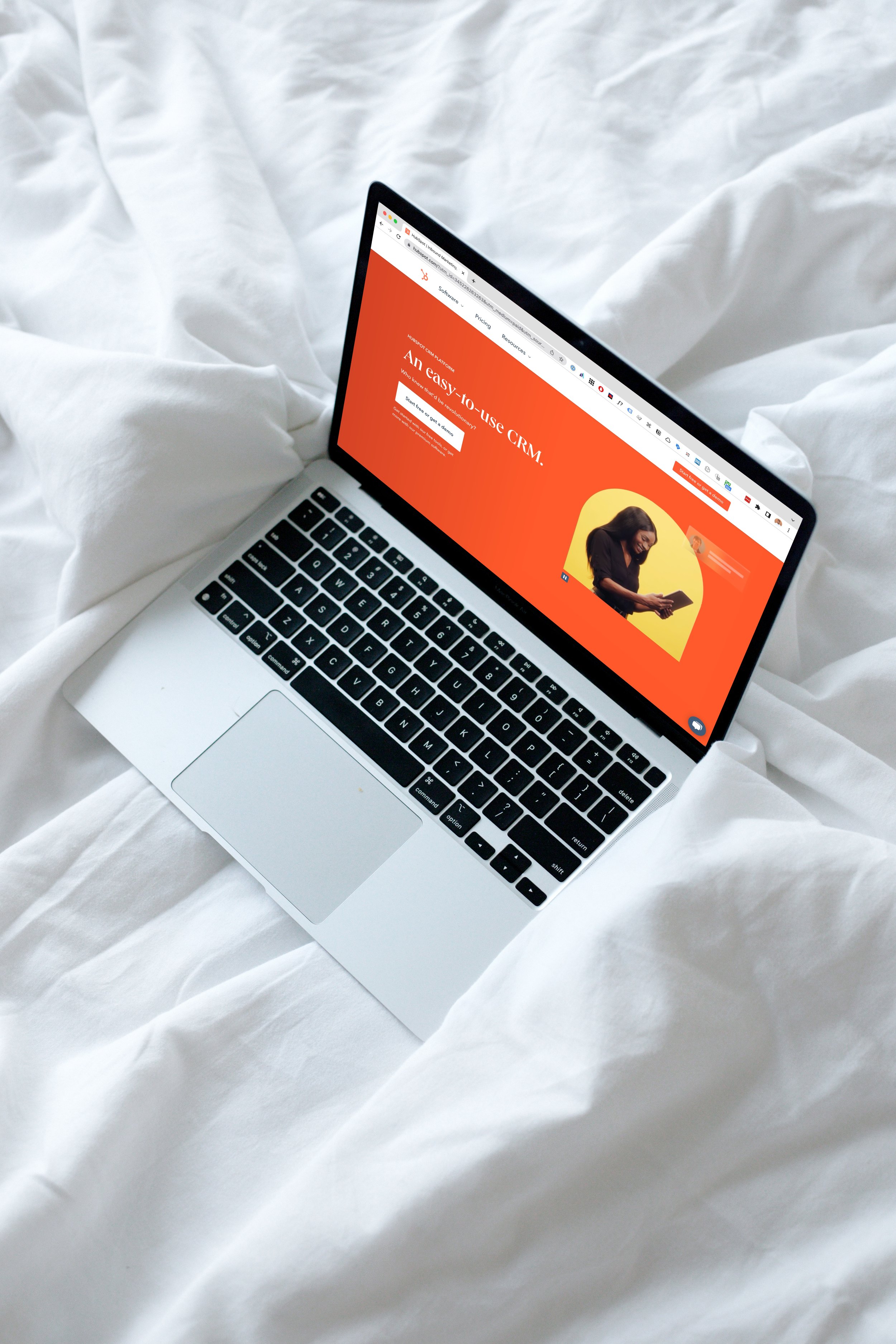Hubspot Conversion Tracker
A pre-built Google Tag Manager setup to track Hubspot forms in 5 minutes.
Do you want to add conversion tracking to your Hubspot forms? If you have Google Tag Manager installed, you can simply buy this pre-built Google Tag Manager setup and import it in a few clicks. It will then track Hubspot form conversions, reliably with a clean and professional setup.
Benefits of Hubspot Form Conversion Tracker - Pre-built GTM Setup
✅ Guaranteed to work
✅ Install with a few clicks and track your Hubspot forms
✅ Works on all websites, WordPress, Squarespace, Webflow and others.
✅ Google Analytics 4 event
✅ Google Ad conversion
✅ Google Ad Enhanced Conversion tracking included, for more accurate conversion tracking and more conversions.
✅ Facebook, Instagram / Meta Pixel event
✅ Two versions for the Facebook Pixel event: Lead and Contact. You choose.
✅ Step-by-step video instructions included, going through each part within all tools
✅ Video instructions for real-time testing. Test if it works immediately without waiting anxiously
✅ 1-on-1 support included if you have any trouble
✅ Full refund if we can’t make it work
✅ Professional and simple setup, including custom Javascript listener, variables, triggers, tags, enhanced conversion setup
✅ Detailed instructions for new Google Analytics 4 – turning events into Conversions, using custom event names
Feeling lazy? You can hire me to install it for you.
This product is simple enough that even non-technical people will be able to track Hubspot form submits using the video instructions and prebuilt code. However, if you want to be extra sure to get the perfect end result with no stress, I recommend booking using the Hubspot Form Conversion Tracking Service instead of this plugin. Hubspot Form Conversion Tracking Service solves the same problem, but you don’t need to do anything yourself. We can also clean up existing tags and consult with your analytics setup as an extra service.
Make the pain of Hubspot form
tracking disappear in 5 minutes.
📉
Tracking with Google Tag Manager
Google Tag Manager is hard. But it’s the professional tool, and this prebuilt setup makes it easy with just a few clicks.
⏱
Fastest way to track Hubspot forms
Are you a marketer? Web Designer? Not into Javascript coding? No need to setup custom listeners or complex GTM triggers. Everything done for you.
🤯
You have better things to worry
You have clients, deadlines and rising gas prices to worry about. Save yourself the trouble of making complex Google Tag Manager setups and just import a readymade professional solution.
FAQ
-
Yes. By default we use the generatelead event. But instructions show how to easily use custom event names.
-
More accurate way to track conversions. We tell Google the email and phone number for the submission, and Google will be able to count more conversions for logged-in users or people with phone number for 2 factor authentication. It should always be used. Other tutorials don’t have this must-have extra.
-
Google has stopped using Universal Analytics.
-
All of them. WordPress, Squarespace, Shopify, Webflow.
-
I’ll help you 1-on-1. Screenshare or messaging via WhatsApp. If we can’t make it work – full refund.
-
It’s not possible to track the form name as Hubspot doesn’t tell us that information. However this setup will automatically track the form ID. It is however possible to add a hidden field that has the form name and track that! Get in touch if you need that set up.
-
This will track the url. So for example form on example.com/contact was filled – you’ll know which form was submitted.
If you have multiple forms on same page / url, get in touch we can solve that.
PLUGIN AUTHOR BIO
👋 I’m Fenix. I’m a Helsinki based freelance designer. I focus on solving annoying time consuming problems and providing quick copy-paste solutions. Hoping that you’ll spend your time enjoying a good book instead of staying up til 2am reading Google Tag Manager tutorials.
In my free time I listen to 80’s italian disco and drink white tea.